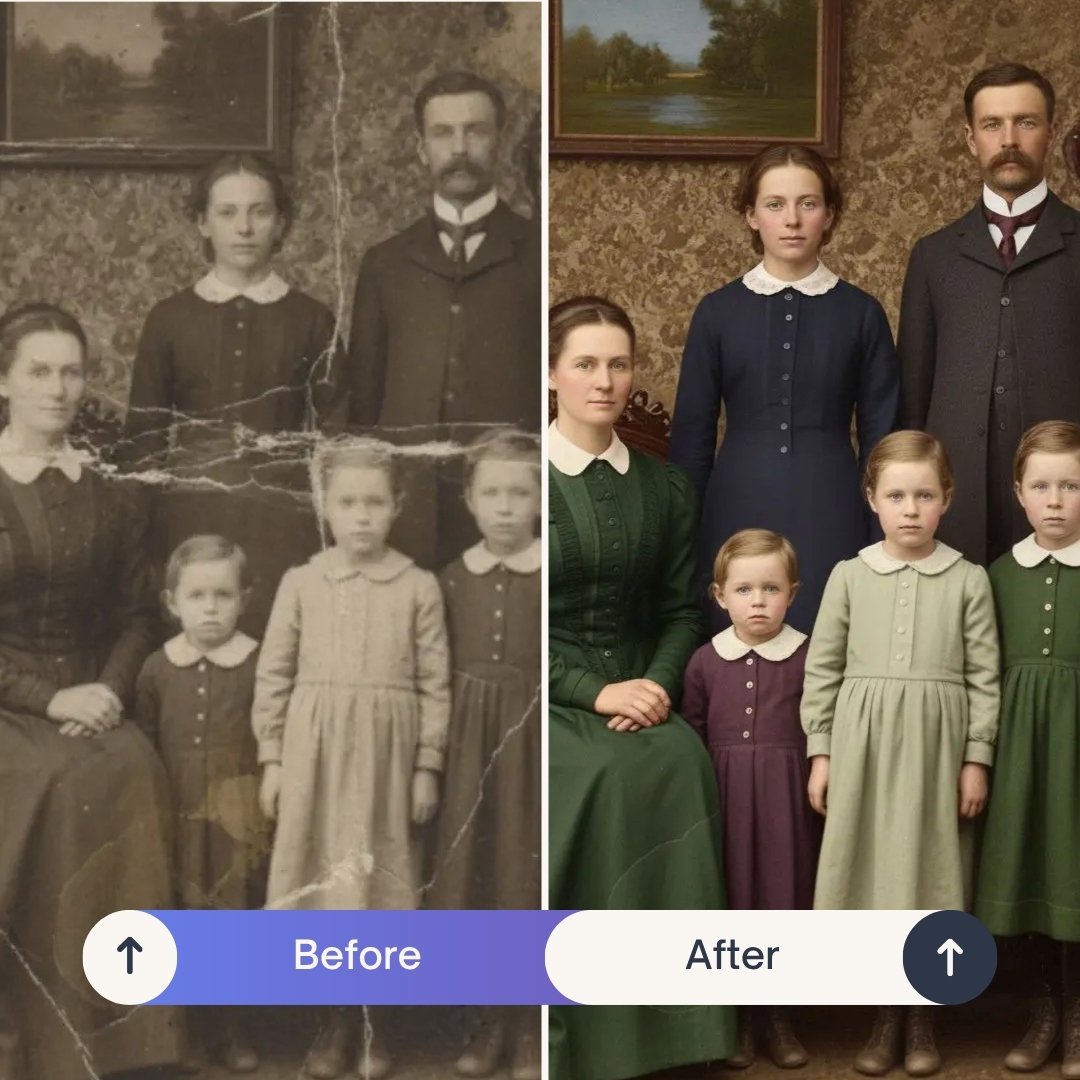Restoring and recovering old photos has become much easier. Old, worn-out photographs often hold priceless memories — family celebrations, holiday moments, or even portraits of loved ones who are no longer with us. Unfortunately, over time, paper photos fade, get damaged, and lose quality. Until recently, the only solution was expensive and time-consuming restoration in professional studios. Today, all it takes is… a single click in the PixiFixi app. No complicated tools or advanced prompts needed.
Photo Restoration in PixiFixi – Step by Step
The process of bringing photos back to life is extremely simple and accessible even for those who have never used advanced graphic software before. Just follow these steps:
- Go to the PixiFixi application.
- Register an account – you can do it the traditional way (email + password) or instantly via Google or Facebook.
- Upload the photo you want to repair — it can be a scanned album photo or a file saved on your computer.
- Click the “Restore Photo” button.
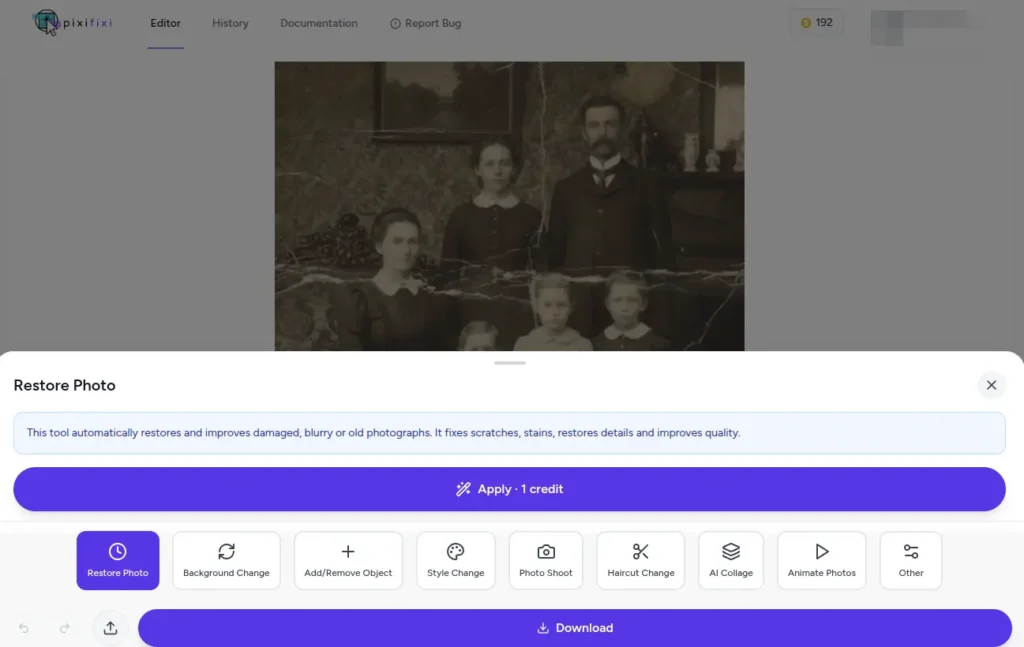
You’ll see a short explanation on screen and a few options:
- Colorization – intelligently colorize black and white or sepia photos with natural colors
- Remove Scratches & Stains – remove dust, scratches, stains, and yellowing,
- Sharpen Details – sharpen blurry details and improve clarity (this works the best when Colorization option is enabled),
- Enhance Contrast & Brightness – balance lighting, contrast, and brightness,
- Repair Damage – repair torn, damaged areas and fill in missing parts,
- Straighten & Crop – straighten the photo and improve composition if needed
Select preferred option, then simply press: “Apply – 1 credit” and that’s it.
Bring Your Restored Photos to Life
Once your old photos are beautifully restored, why stop there? With PixiFixi, you can take the next step and animate your photos with AI — turning still images into living memories that blink, smile, and move naturally. Example below:
It’s an amazing way to make family portraits or vintage photos feel truly alive again. Below is a step by step tutorial. It’s super easy to do that:
-> Read the full tutorial: Animate Photo Online with AI in PixiFixi
What can our tool do?
PixiFixi uses the latest AI models that analyze the image and bring back its original charm. The “Restore Photo” feature can:
- remove scratches, stains, and discolorations,
- sharpen blurred outlines,
- reconstruct missing details,
- enhance contrast and overall quality,
- and even try to automatically colorize black-and-white photos (!)
Just confirm by clicking “Apply – 1 credit”, and your photo will be restored in just a few seconds.
Here’s our example. Before:

Photo after restoration:

Pretty impressive, right?
Not enough color? Try additional colorization
Some of you pointed out that restored photos may sometimes look a bit faded. If that happens, you can easily enhance them further. Just select the “Other” tool in PixiFixi:
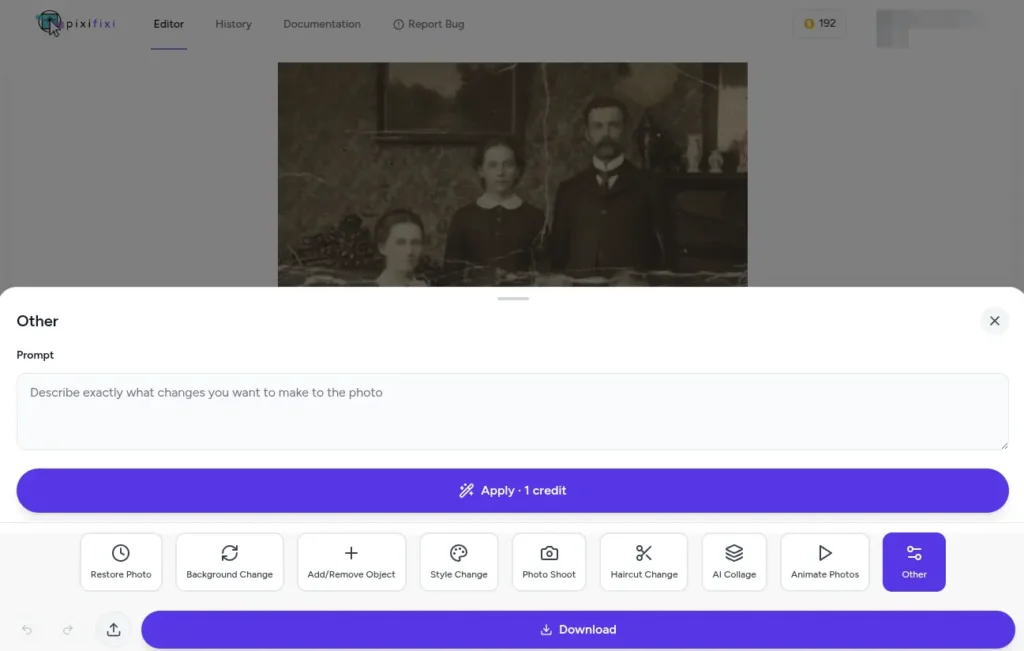
Then type in the following prompt:
Colorize photo, vivid colors
Done 🙂 Now your photo will have rich, vibrant colors.
Results may surprise you
We spent many hours fine-tuning this method and the results can be truly astonishing. In many cases, photos that seemed beyond repair regain sharpness and details nobody expected. It’s a great solution for anyone who wants to preserve family archives in the best possible quality.
A few words about limitations
Keep in mind that this is still an AI-based tool. In most cases the results are excellent, but sometimes — especially with heavily damaged photos — the effects may be less spectacular. That’s why it’s worth testing and experimenting. The first tries in PixiFixi are available for free.
And remember to support the developers. If you find it useful, the cheapest credit pack costs only 9 PLN. Help us make the app even better 🙂
Summary
With PixiFixi, all it takes is one magic button to rescue old, damaged photos from being forgotten. It’s quick, simple, and available to everyone — a tool that can bring back the sparkle of memories in just a few moments. Try it today — your photos deserve a second life.